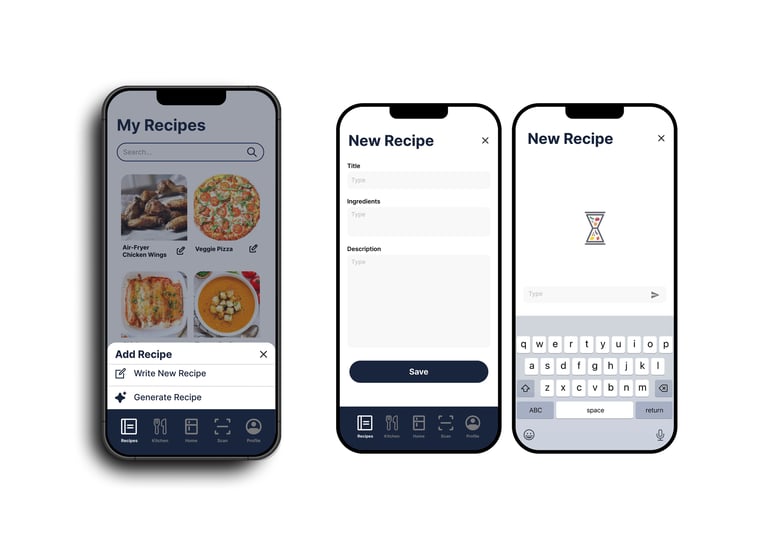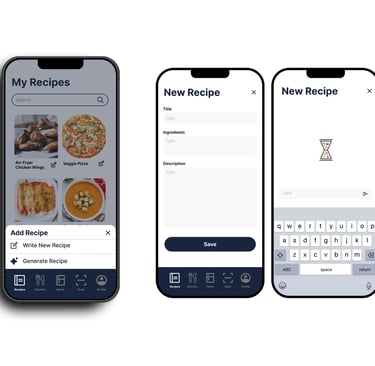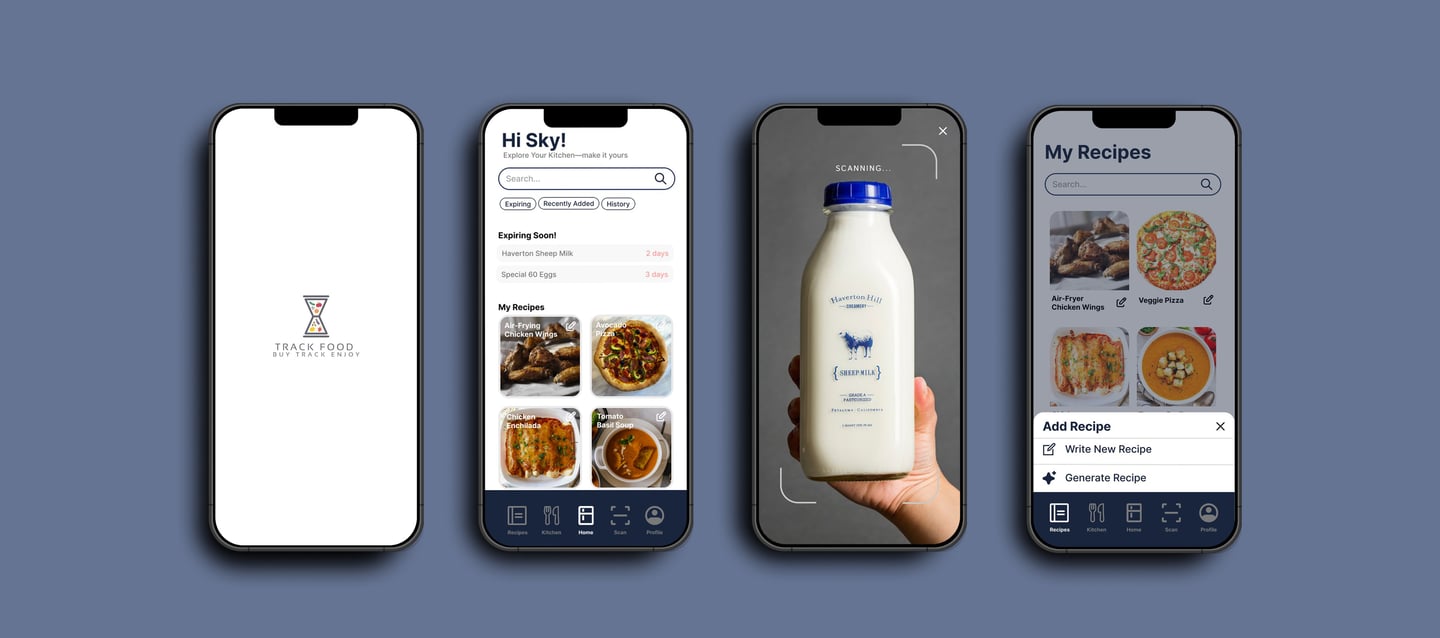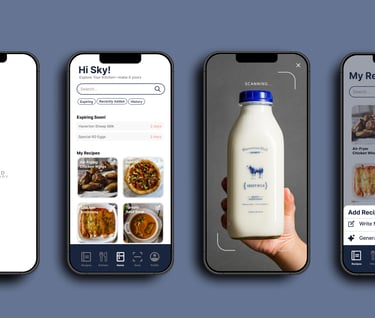TrackFood: Designing a smarter way to track groceries and reduce food waste.
Scan grocery receipts, track expiration dates, and discover AI-powered recipes from what’s already in your kitchen.
My Role
Results
User research, wireframing, UI/UX design
Designed the grocery tracking and recipe suggestions flow
Created a cohesive visual system and interaction design
Reduced user frustration around forgatten or expired food items
Encouraged sustainable habits through clear visual reminders


People often forget what’s inside their fridge or pantry, leading to wasted food and overspending. In our research, we found that most users kept mental notes or messy lists, often buying duplicates or throwing away expired ingredients.
“I buy groceries, but I forget what I already have.”
“I end up wasting food because I don’t track expiration dates.”
TrackFood was designed to solve this — to help users see what they own, know what’s expiring soon, and use it creatively.
84% of users we interviewed couldn’t remember what was in their fridge — leading to wasted food and money.
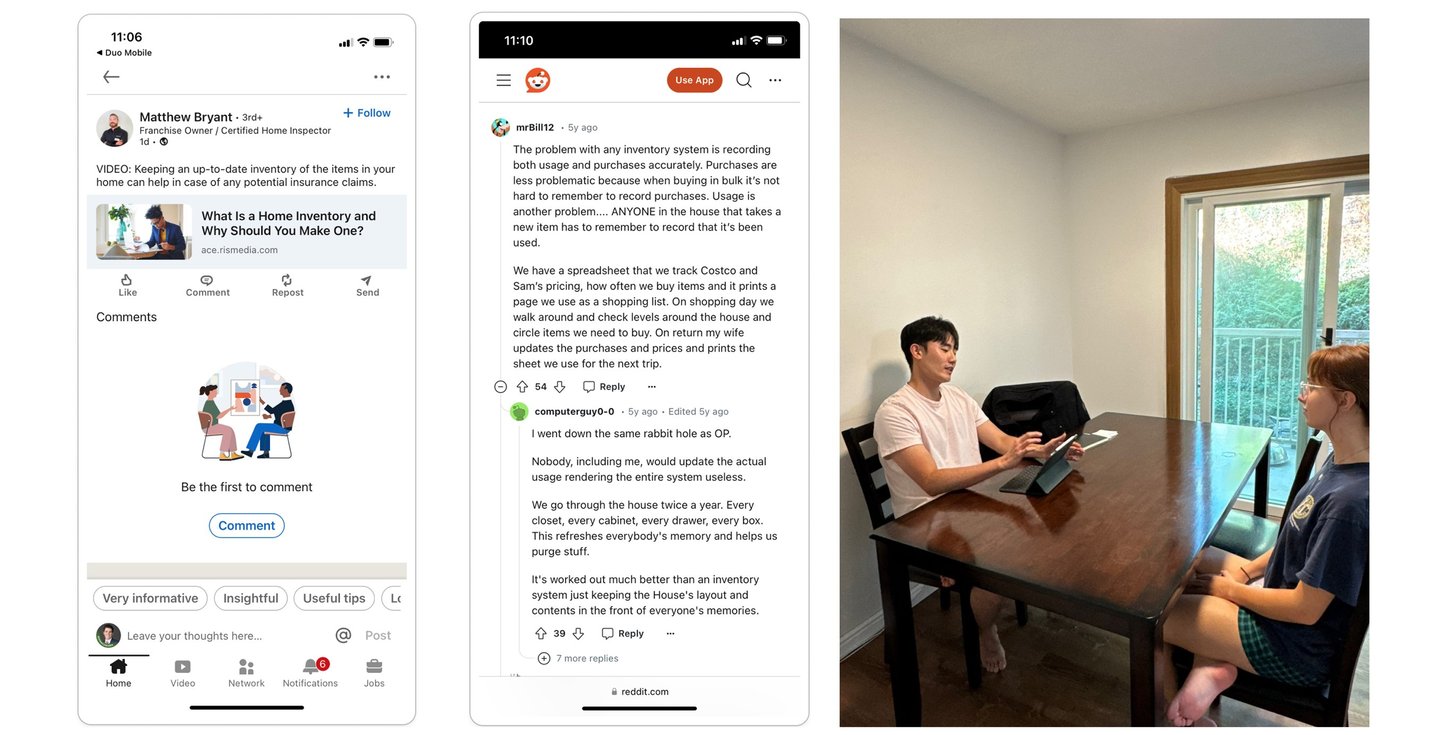
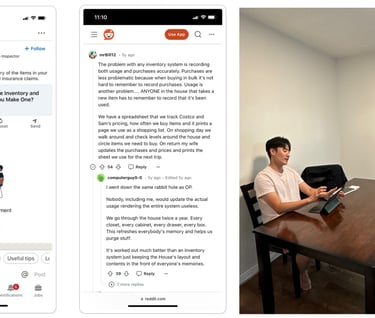
Through interviews and surveys, we identified key user behaviors:
80% forget ingredients after a few days
60% don’t know how to use leftovers
90% want a way to automatically track their groceries
These insights became the foundation for our design direction — automation, visibility, and motivation
We found three core patterns behind food waste: forgetfulness, overbuying, and lack of visibility.
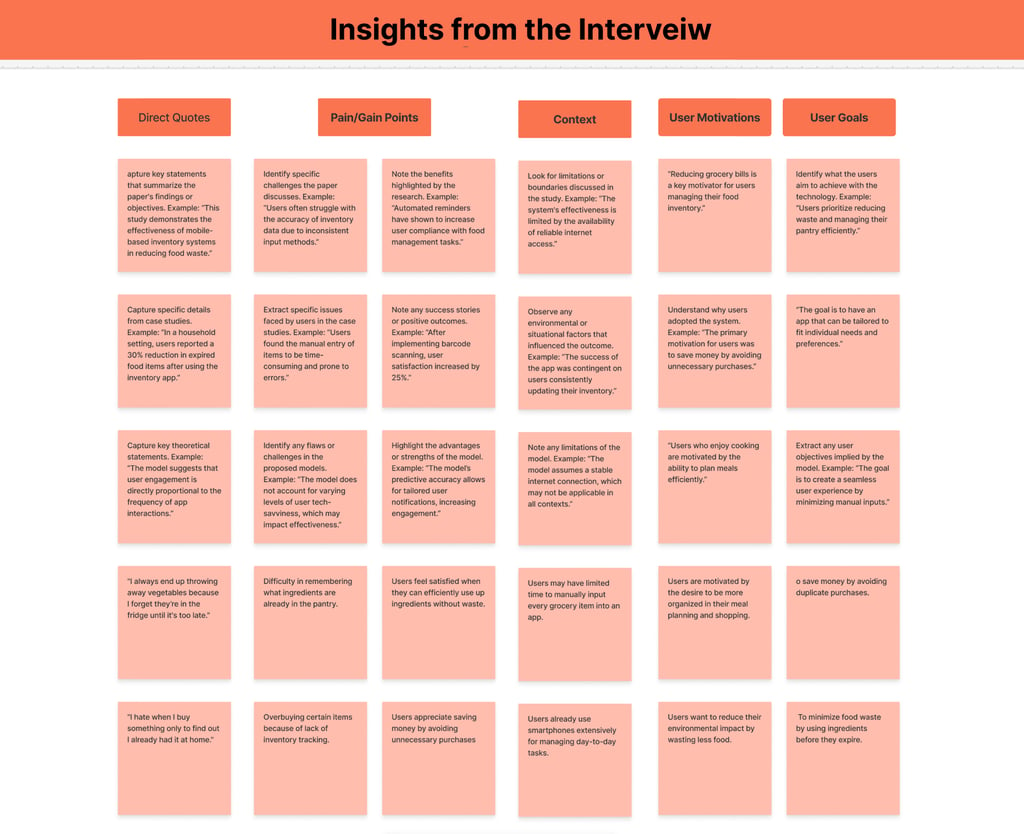

Visibility
Automation
Motivation
Turning insights into action: visibility, automation, and motivation.
Help users clearly see what's available and what's expiring.
Reduce manual effort through receipt scanning.
Encourage action through reminders and recipe suggestions.
Key Words
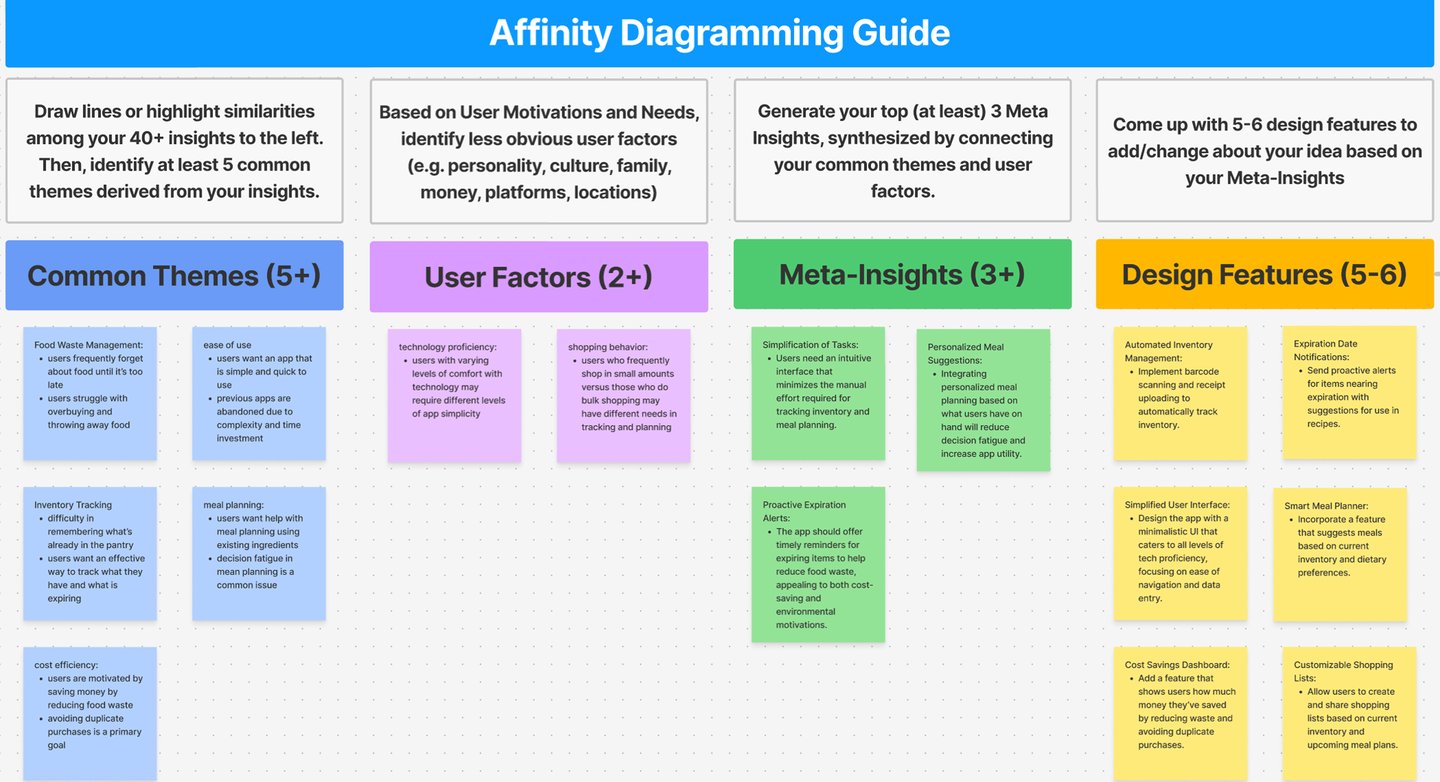
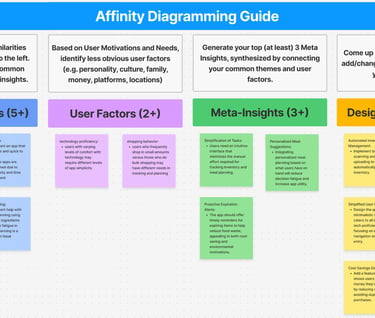
Refining grocery scanning through iteration and user feedback
Through several design iterations, we refined TrackFood’s core experience around effortless grocery input. Our early prototypes explored different interaction models — from manual entry to OCR-based receipt scanning — each revealing friction points that informed the next version. The final hybrid approach, combining auto-recognition with simple manual edits, achieved a 90% success rate during usability testing. Users described it as “intuitive and natural, like taking a quick photo of my shopping list.”
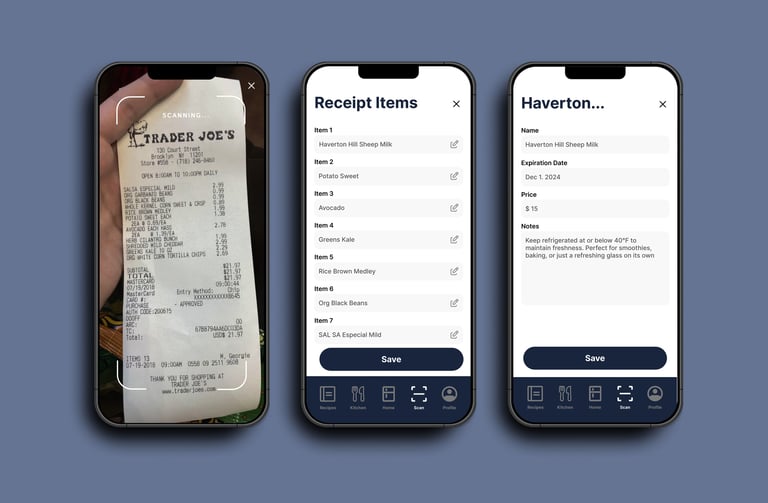
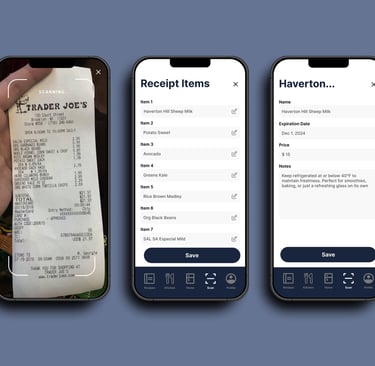
Inventory Dashboard
Expiration Alerts
Smart Scan
AI Recipe Generator
From cluttered fridges to calm visibility — TrackFood helps users see everything they have in one glance.
Displays food inventory in categories (Expiring Soon, Recently Added, History)
Simple reminders to use food before it spoils.
Automatically adds purchased items with expiration estimates.
Suggests meals using available ingredients.
Key Features
Inventory Dashboard & Expiration Alerts
The dashboard organizes items into Expiring Soon, Recently Added, and History—highlighting urgency instead of location. Subtle color cues and reminders guide users to use items in time, turning awareness into simple, everyday action.
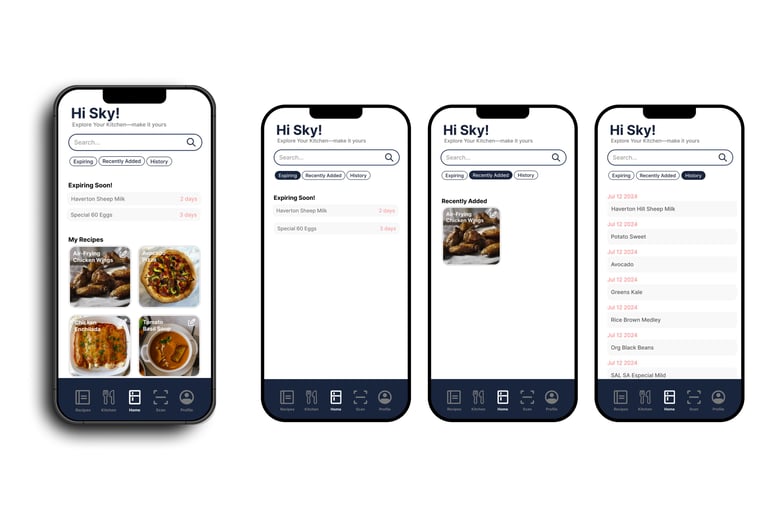
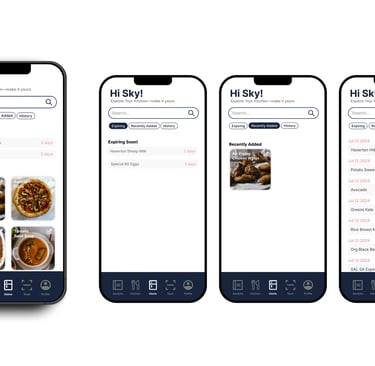
Smart Scan
Smart Scan lets users capture grocery items instantly using receipt or barcode scanning. With OCR technology, the app reads item names and predicts expiration dates automatically. Users can review or edit details before saving, making the process fast, accurate, and effortless.
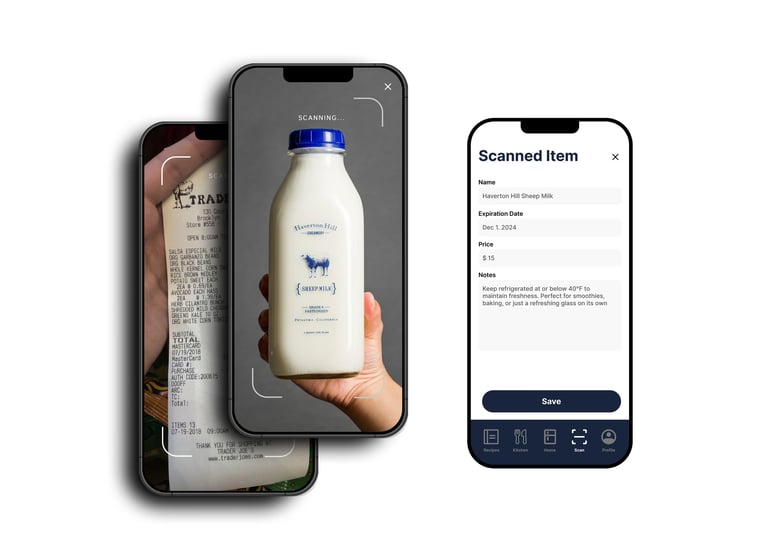
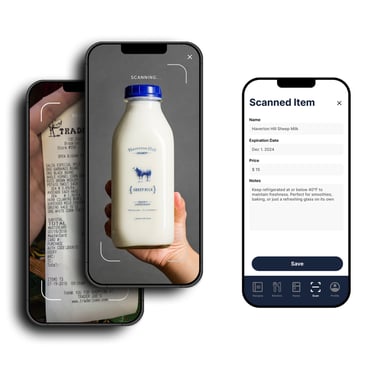
AI Recipe Generator
The AI Recipe Generator suggests meals using ingredients already on hand. With one tap, users can generate custom recipes that reduce waste and make cooking more creative and sustainable.